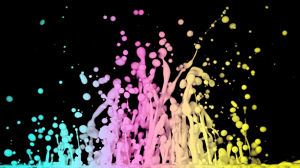
SoP 003
Determining if a Sample is non-Newtonian with VROC® technology - Standard of Procedure (Updated 4/10/2024)
Table of Contents
- Purpose and Scope: 3
- Definitions: 3
- Responsibilities: 3
- Safety and Equipment Protocols: 3
- Maintenance and Calibration: 3
- Processes/Procedures: 4
- Revision History. 11
- Purpose and Scope:
This document will inform users on how to find if a sample is Newtonian or Non-Newtonian using the full range of RheoSense Instruments: microVISC, m-VROC II, and VROC initium one plus.
- Definitions:
Newtonian Fluid – The viscosity of the fluid is NOT dependent on the shear rate applied to it. (eg. Water).
Non-Newtonian Fluid – The viscosity of the fluid IS dependent on the shear rate applied to it. (eg. Hyaluronic Acid).
NOTE: If the greatest observed difference in viscosity is less than 5% between different shear rate measurements, your sample is considered Newtonian, if the maximum difference is greater than 5%, the sample is considered non-Newtonian.
Shear Rate – A quantification of the amount of deformation applied to a fluid per unit time in 1/seconds. Functionally, the geometry of a constriction and the volumetric flow rate through that geometry.
- Safety and Equipment Protocols:
N/A
- Maintenance and Calibration:
Make sure your viscometer is calibrated or a PM is done annually. VROC Chips are recommended to be replaced or recalibrated once a year. To do so, please contact RheoSense Service Team: via this link. Please proceed with this SoP only in the case that you are routinely servicing your viscometer and VROC chip to ensure you are working in the best optimal conditions to determine your sample characteristics.
- Processes/Procedures:
We will start with the microVISC
Specifications for microVISC:
|
Min Sample Volume |
100 µL |
|
Shear Rate Range, s-1 |
1.7 ~ 5,800 |
|
Viscosity Range (cP) |
0.2 ~ 40,000 |
|
Temperature Range |
18 ~ 50 o C |
|
Portable |
Yes |
|
21 CFR Part 11 |
No |
|
Sweeps |
Not possible (manual input) |
Step 1) For this SOP we be using the microVISC (HVROC-L) with A05 VROC chip (HA01-01_. Insert the chip into the microVISC and turn on the unit.
Step 2) Load the sample into the pipette, and insert it into the device.
Step 3) Press the run/stop button on the microVISC to run on auto mode and find a suitable shear rate to base the rest of our measurements off of.


After Measurement, here, we can see in yellow the viscosity measurement. In red, the shear rate that auto mode picked. In purple, we see the % full scale pressure the chip hit, it reads 60%, suitable for this test.
Step 4) Record the viscosity data and shear rate that auto mode has selected.
Step 5) Now press the menu button to return to the home screen and use the arrow button to navigate to advanced mode.

Step 6) Press the enter button to enter the editing screen of advanced mode.

Press 1 on the number pad and the shear rate (default is on auto) will begin to blink, this tells us we are ready to enter a custom shear rate. Use the number pad to enter your custom shear rate and press enter to lock it in.

Step 7) Using the Initial Automode determined shear rate pick 4 more shear rates:
Automode Shear Rate - 35%
Automode Shear Rate - 25%
Automode Shear Rate + 25%
Automode Shear Rate + 35%
These are the rates we chose in our example:
- 35% = 96 1/s
- 25% = 111 1/s
Automode Shear Rate = 148 1/s
+ 25% = 185 1/s
+ 35% = 199 1/s
Step 8) Run your sample at these calculated shear rates to create a sweep. (If you find the machine telling you pressure is too low or too high, you may customize the shear rates to fit within the limits of your chip, so long as the rates you pick spread over wide range of the chips % full scale).
Note: In reality, one only needs 2 shear rates that show a difference in viscosity to determine if a sample is Newtonian or not, but 5 is the recommended number of rates to ensure one is not missing any shear thickening or thinning behavior.
Step 9) Record this data for each run and plot your data as Shear rate vs Viscosity. If plotted data shows a linear relationship, there is good chance your sample is Newtonian, If the relationship between shear rate and viscosity is not linear, you sample is likely non-Newtonian. Importantly, if the difference between the highest and lowest viscosity numbers in all of the chosen shear rates is greater than 5% different, then we consider the sample Non-Newtonian. If the greatest difference is less than 5%, we consider the fluid Newtonian.
Here is the data for our example, 2% MMW HA in DI Water.
|
Shear Rate 1/s |
Viscosity cP |
|
96 |
514 |
|
111 |
498 |
|
148 |
429 |
|
185 |
421 |
|
199 |
420 |

Looking at our data we can see a significant viscosity change greater than 5% over differing shear rates (in this case about 18.2%). Our sample is non-Newtonian.
Moving onto the m-VROC II:
Specifications:
|
Min Sample Volume |
10 µL |
|
Shear Rate Range, s-1 |
0.85 ~ 2,020,000 |
|
Viscosity Range (cP) |
0.4 ~ 100,000 |
|
Temperature Range |
4 ~ 70 o C |
|
Portable |
No |
|
21 CFR Part 11 |
Yes |
|
Sweeps |
Automatic |
Step 1) Power on your m-VROC II unit and launch the software.
Step 2) Load at least 50uL of your sample into the test syringe and load your syringe, chip, and reservoir assembly into the m-VROC II. (We need around 50 µL to ensure higher shear rates can be reached.)
Step 3) Pick your protocol. Here we want to use the Level Generator Protocol to do an automated shear rate sweep on the sample, the protocol will be called “[RS] LvlGen_B05_100uL_Regular_v1” The B05 is the example chip we will be running with today. Level generator protocols are available for all chip types offered by RheoSense.
Step 4) Level Generator will Automatically pick appropriate shear rates to run your sample at to hit a variety of pressures within the min and max pressure rating of your chip. In this case, the level generator will attempt to hit 5%, 27.5%, 50%, 72.5%, and 95% pressure of the chips total pressure capacity. This means the shear rates picked will be different based on the viscosity of your sample and the chip type being used.
Step 5) Run your sample with the level generator protocol.

This is the experiment setup we will be using for this test. Complete your pre run diagnostic tests and run the experiment.
Step 6) After the test has completed. Navigate to the graph section of the data tab.

Press the down arrow next to the segment section to go to segment 0. ![]() This will show all segments of your run. In the bottom left graph change data from viscosity vs Seg to viscosity vs Shear rate.
This will show all segments of your run. In the bottom left graph change data from viscosity vs Seg to viscosity vs Shear rate. ![]() Examining your data, if viscosity is changing with changing shear rate (> 5% difference in viscosity) your sample is Non-Newtonian, if not, your sample is Newtonian.
Examining your data, if viscosity is changing with changing shear rate (> 5% difference in viscosity) your sample is Non-Newtonian, if not, your sample is Newtonian.
Here is the data we collected.

At a glance we can see our sample viscosity is varying by greater than 5%, meaning it is non-Newtonian.
(highest cP – lowest cP)/highest cP = roughly 64% viscosity difference (Non-Newtonian)
(Note: This data was collected from 0.33% HA in DI water with a B05 chip.)
VROC Initium One/OnePlus:
|
Min Sample Volume |
19 µL |
|
Shear Rate Range, s-1 |
40 ~ 140,000 |
|
Viscosity Range (cP) |
0.3 ~ 1,000 (with autosampler) 0.3 ~ 3000 (with manual injection) |
|
Temperature Range |
4 ~ 70 o C |
|
Portable |
No |
|
21 CFR Part 11 |
Yes |
|
Sweeps |
Programable and fully automated |
Step 1) Turn on your instrument and start the software. Allow the machine to initialize and ensure your chip is being read properly.
Step 2) Load your sample into a vial or well of your choice and go to the experiment tab. Create a run for the vial of your sample and select the [RS] Lvl Gen 5-95 protocol. Hit start and run your sample.
Here is the experiment setup for our example

The loading and cleaning protocols can be customized to fit your sample type, but the recommended measurement protocol is the 90uL lvl generator for your chip type.
Level Generator will Automatically pick appropriate shear rates to run your sample at to hit a variety of pressures within the min and max pressure rating of your chip. In this case, the level generator will attempt to hit 5%, 27.5%, 50%, 72.5%, and 95% pressure of the chips total pressure capacity. This means the shear rates picked will be different based on the viscosity of your sample and the chip type being used.
Run your sample with the level generator protocol.
Step 3) When the protocol is finished look at your data, if you notice increasing or decreasing viscosity between your shear rate segments of 5% or greater, you sample is non-Newtonian, if not your sample is likely Newtonian.
Here is the data for our sample 0.33% MMW HA:

At a glance we can see our sample viscosity is varying by greater than 5%, meaning it is non-Newtonian.
(highest cP – lowest cP)/highest cP = roughly 64% viscosity difference (Non-Newtonian)
Measure 8 Samples in an Hour
Check out the VROC® Initium One Plus and learn how you can improve your viscosity data.
Want to Learn More?
Stay up to date with our most recent applications, webinars, news and events shared on our blog.
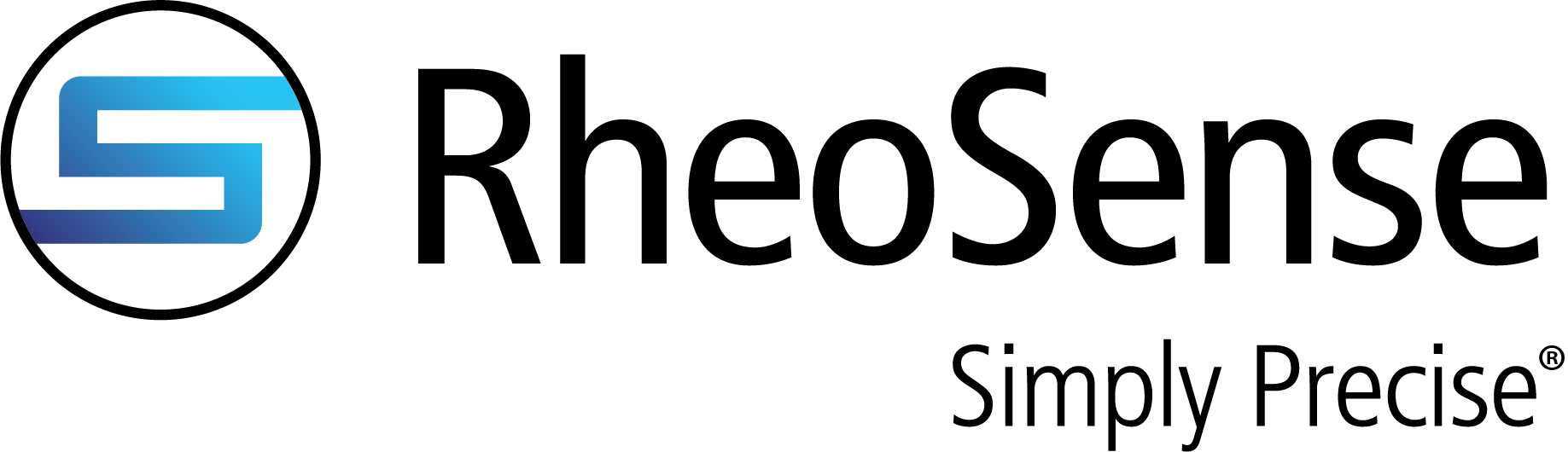







.jpeg?width=300&name=Woman%20scientist%2c%20documents%20and%20hands%20writing%20_575258496-min(1).jpeg)

